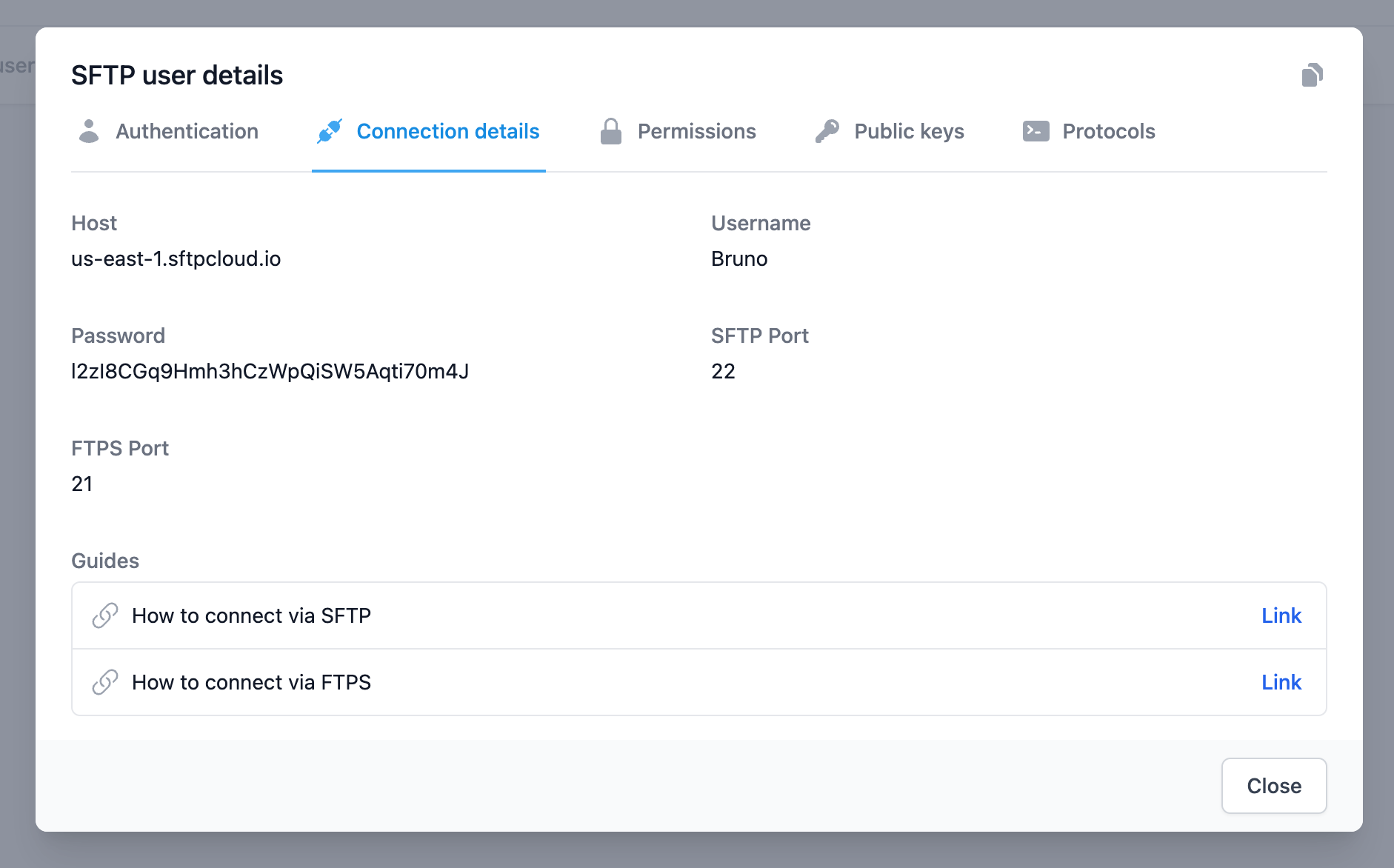Connect via FTPS
In order to connect via FTPS to your instance, you have to select the user you want to use for the connection.
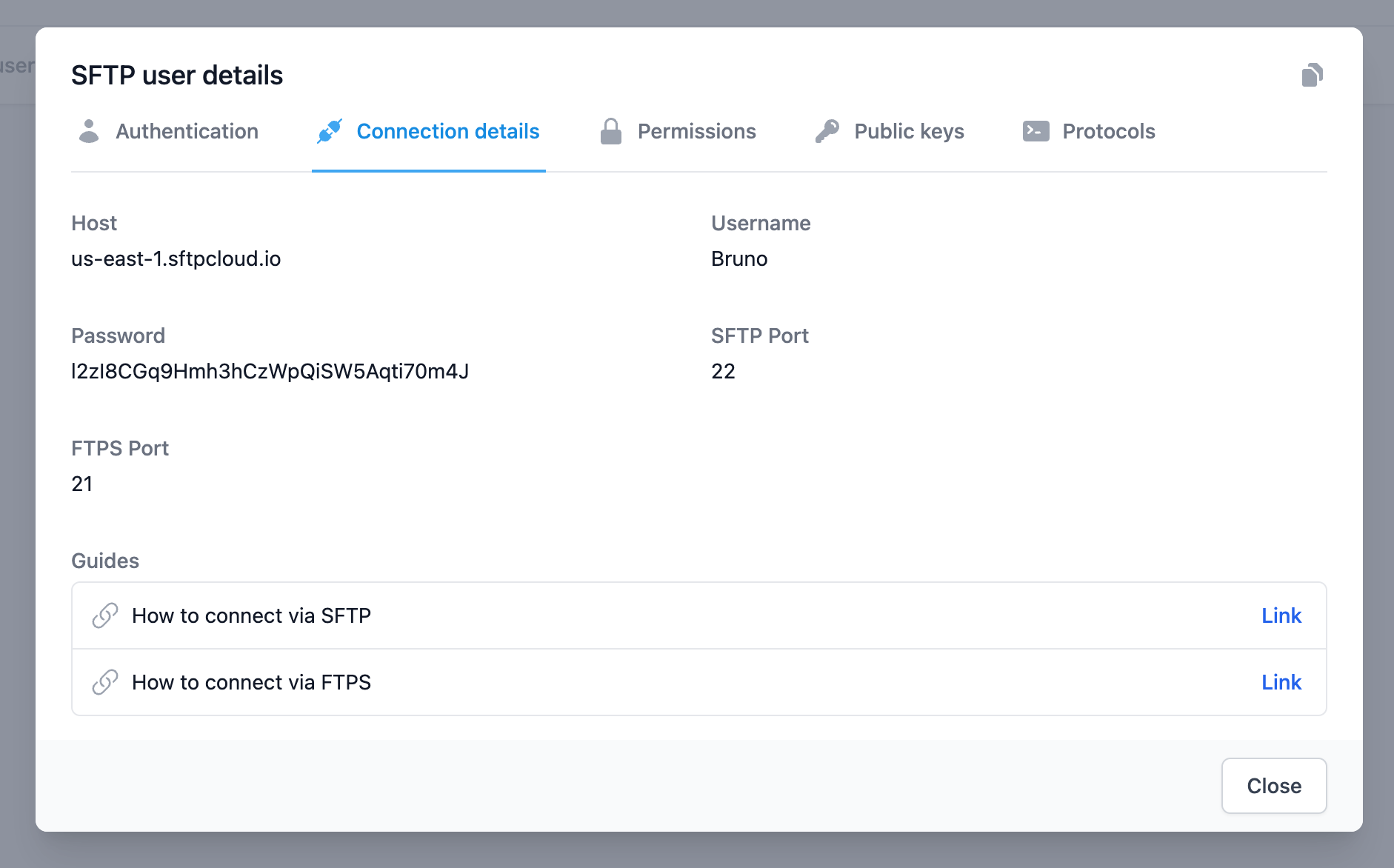
1. Select the user
Open the page of your SFTP instance, navigate to the Users tab, and click on the user you want to use. A modal with several tabs will appear, you have to select the Connection details tab. From here you can copy the host, user, password & port (21 for FTPS).