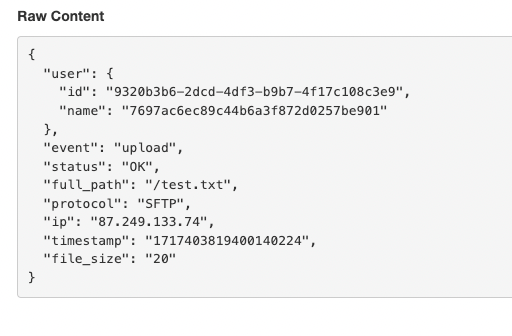Webhooks
SFTPCloud can be configured to send POST requests to a given endpoint when a filesystem event matches the rules.
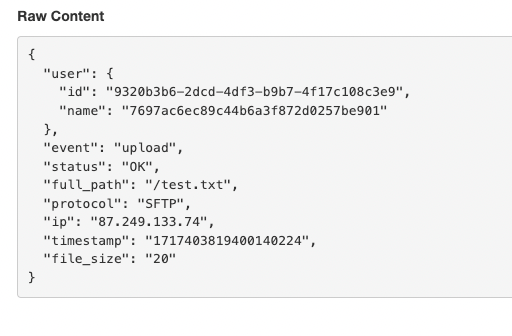
Request type
The data is sent via a POST request to the endpoint configured in the event listener.Request body
The request has the following fields: user.id - the SFTPCloud UUID of the SFTP user that triggered the event user.name - the name of the SFTP user that triggered the event event - the type of the filesystem event. Here's a list with all the possible values status - indicates if the event was completed ("OK") or failed ("KO") full_path - the full path of the file protocol - the protocol used to perform the file operation (SFTP, FTP) ip - the IP address of the SFTP/FTP client timestamp - the timestamp of the file operation (nanoseconds since the Unix epoch) file_size - the size of the file in bytesExample
Below is an example of the request body when a file named test.txt is uploaded: