How to create an instance
1. Click New SFTP Instance
In order to create a new instance, open your SFTPCloud dashboard and click the button New SFTP instance.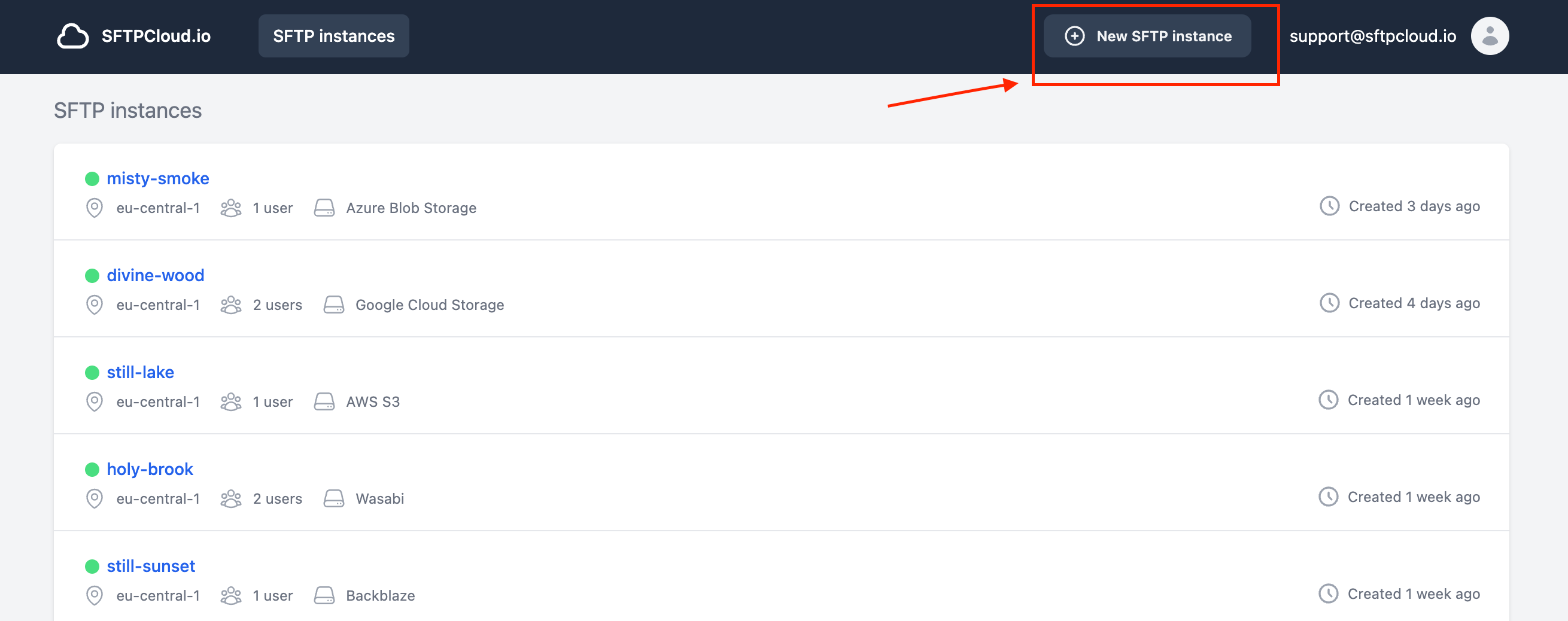
2. Select the instance location
Now it's time to select the location of your SFTP instance. We recommend choosing a location closer to you and your users.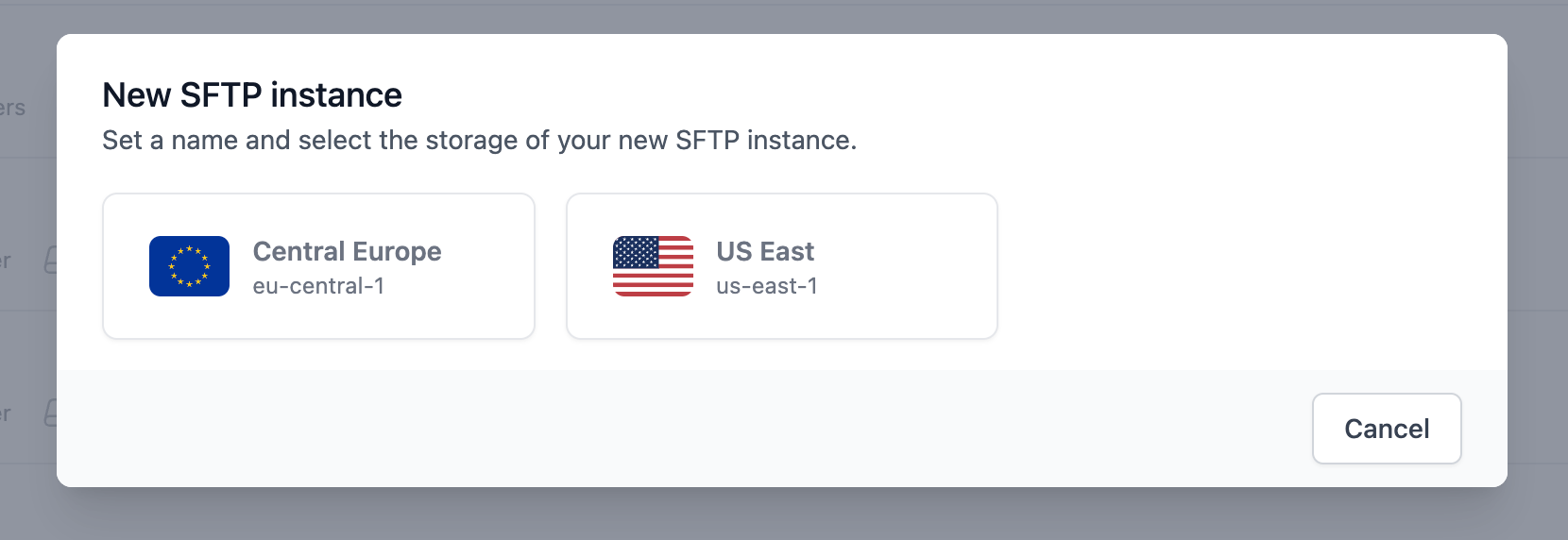
3. Instance details
Give a name to your instance (or use the generated one, it's your choice). Next, you have to select the storage you want to use. By default the storage provided by us it's selected. If you want to bring your own storage, we have separate articles for each supported provider.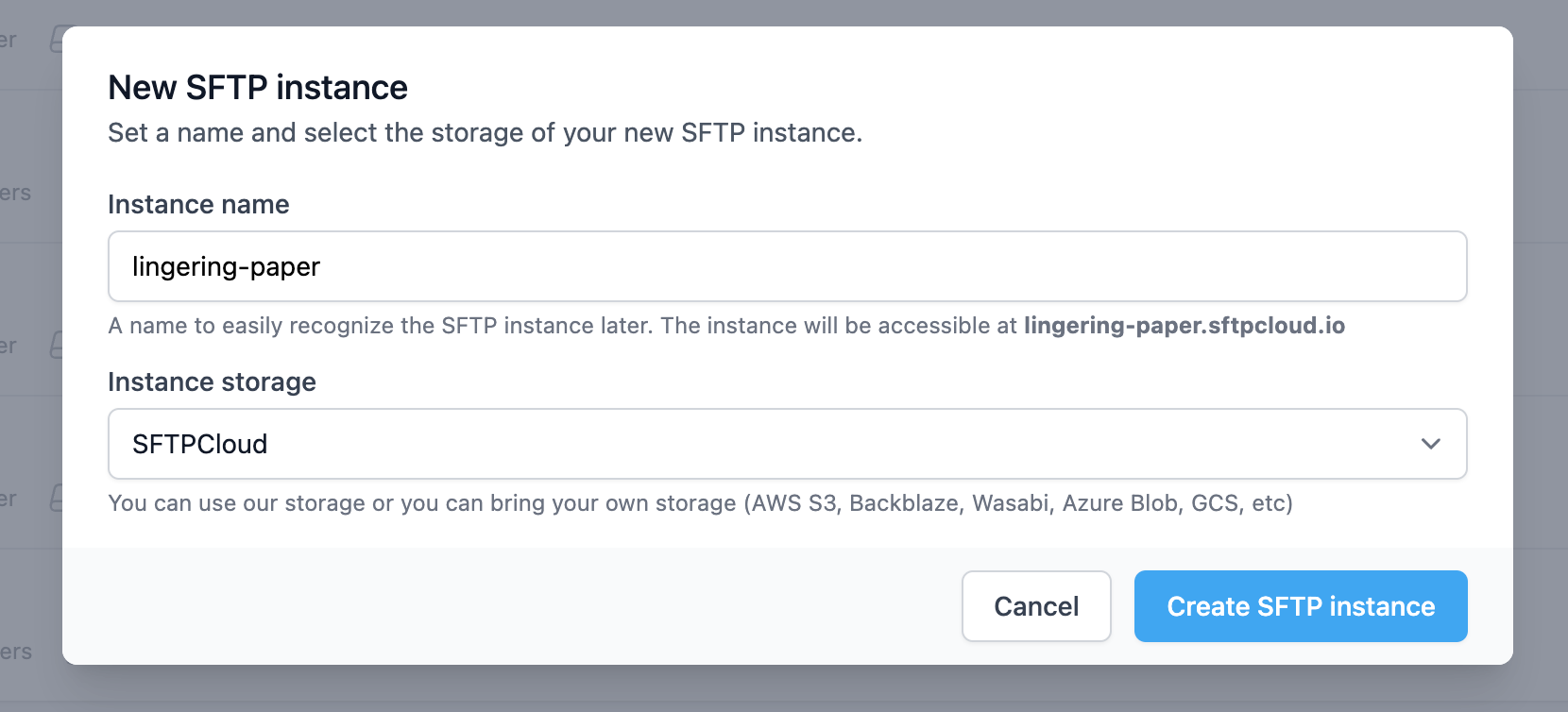 The last thing is to click the
Create SFTP instance
button and your instance will be ready in a few seconds.
The last thing is to click the
Create SFTP instance
button and your instance will be ready in a few seconds.
