How to create a user
1. Open your instance page
Open the page of the SFTP instance for which you want to create a new user, navigate to the Users tab and click the Create user button.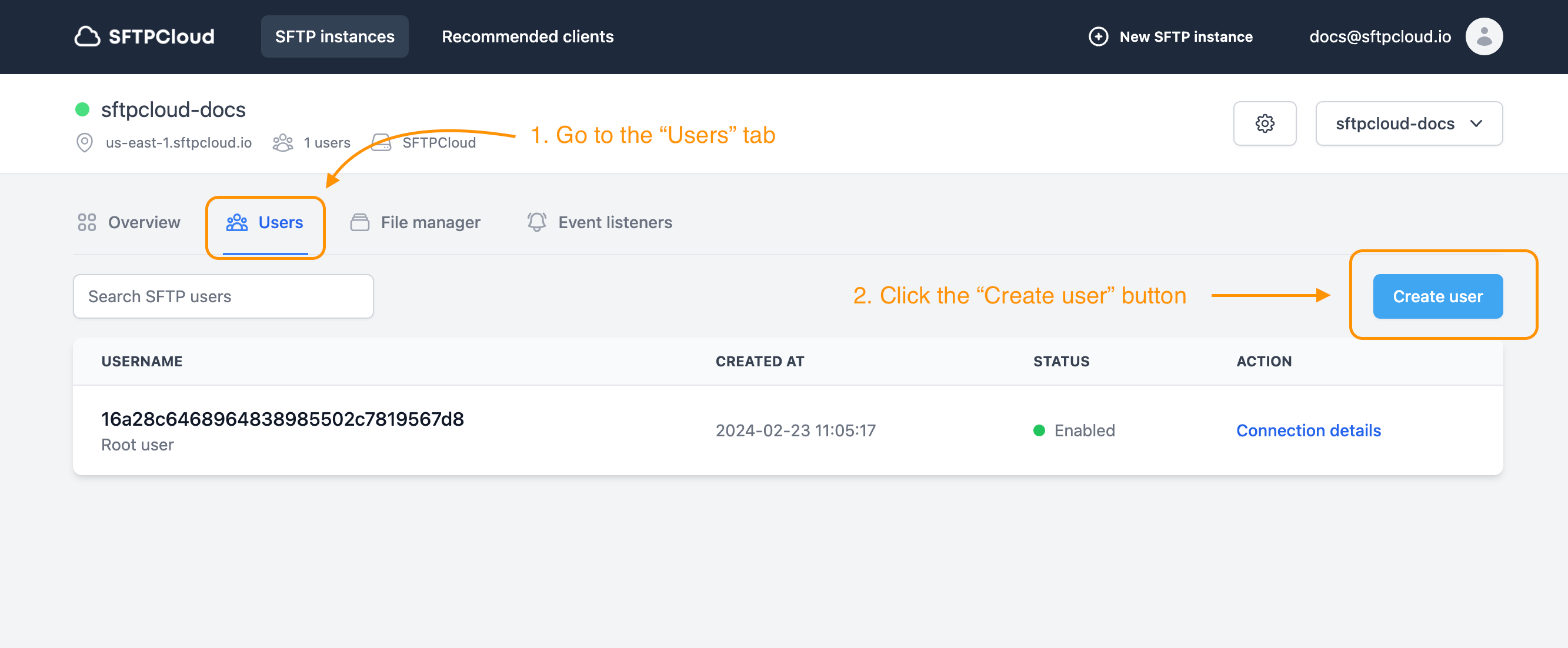
2. User name
Give a name to the user and click the Create button.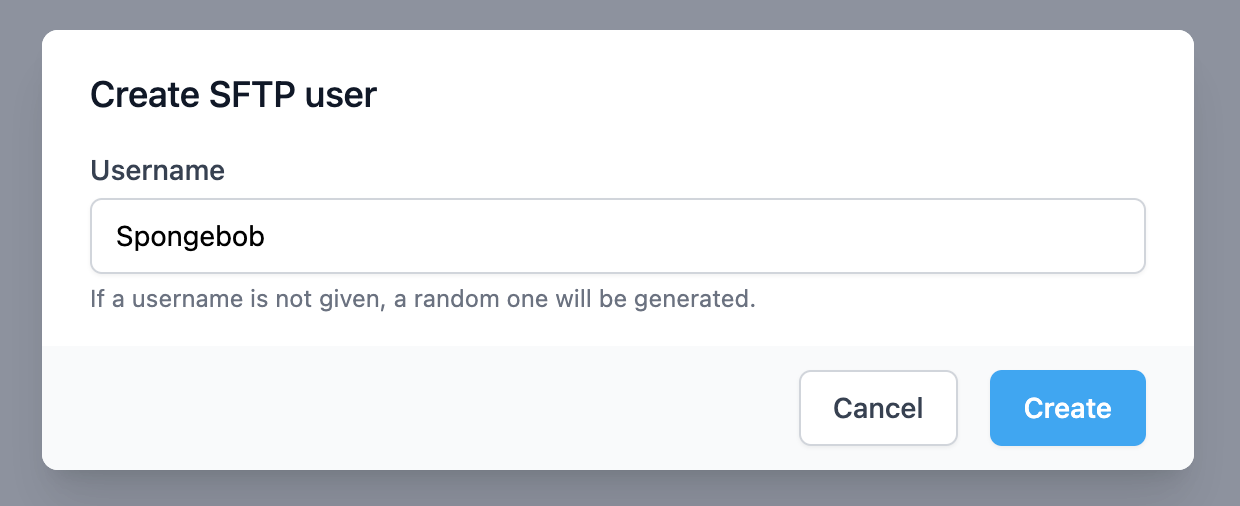 The user has been created and you can use its credentials to connect via SFTP/FTPS.
The user has been created and you can use its credentials to connect via SFTP/FTPS.
