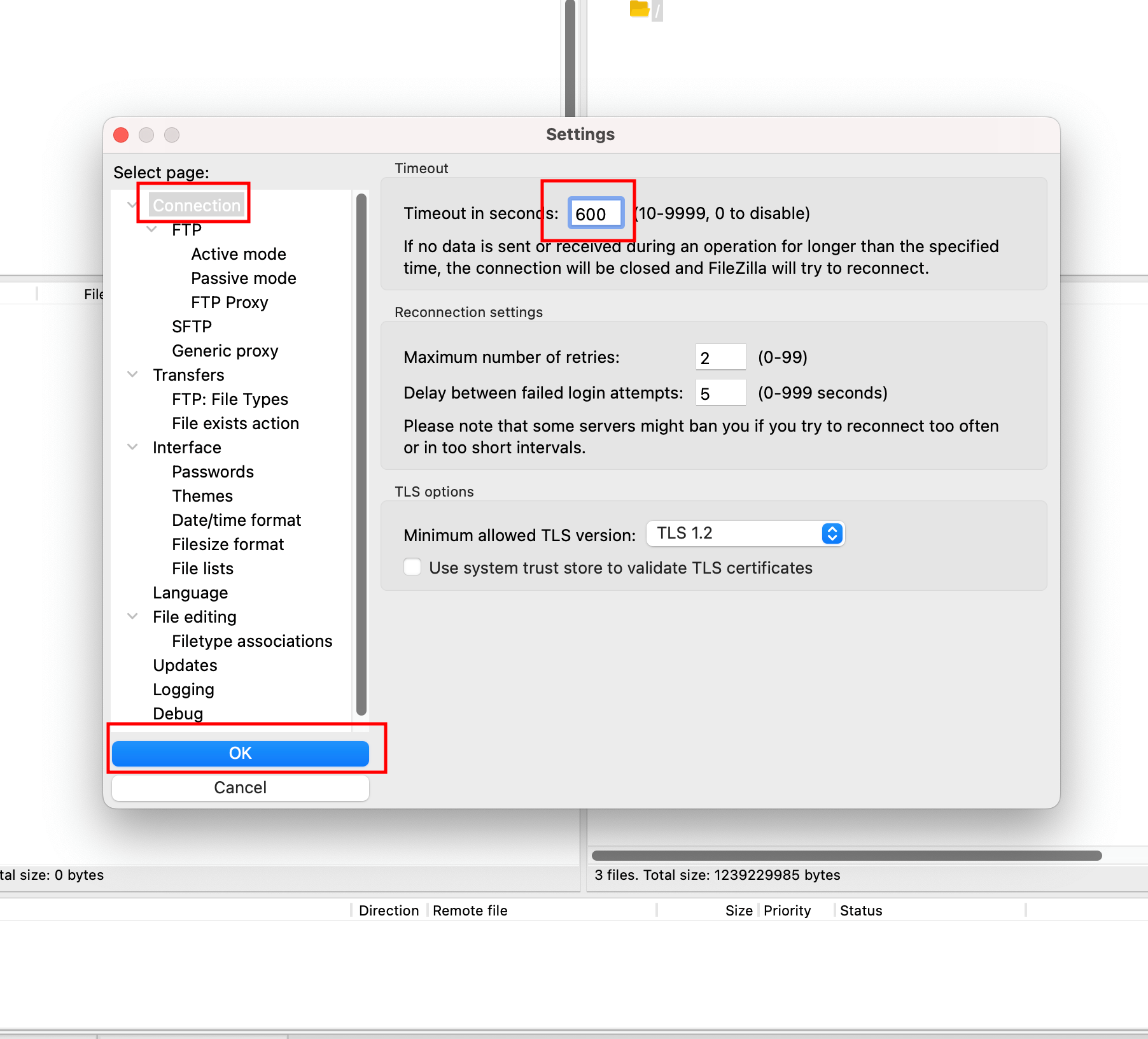How to fix FileZilla connection timeouts
In case you are using FileZilla as a client for SFTPCloud and you get the error message "Connection timed out after 20 seconds of inactivity", you have to increase the default timeout used by FileZilla.
On Mac, click FileZilla -> Settings
On Windows, click Edit -> Settings
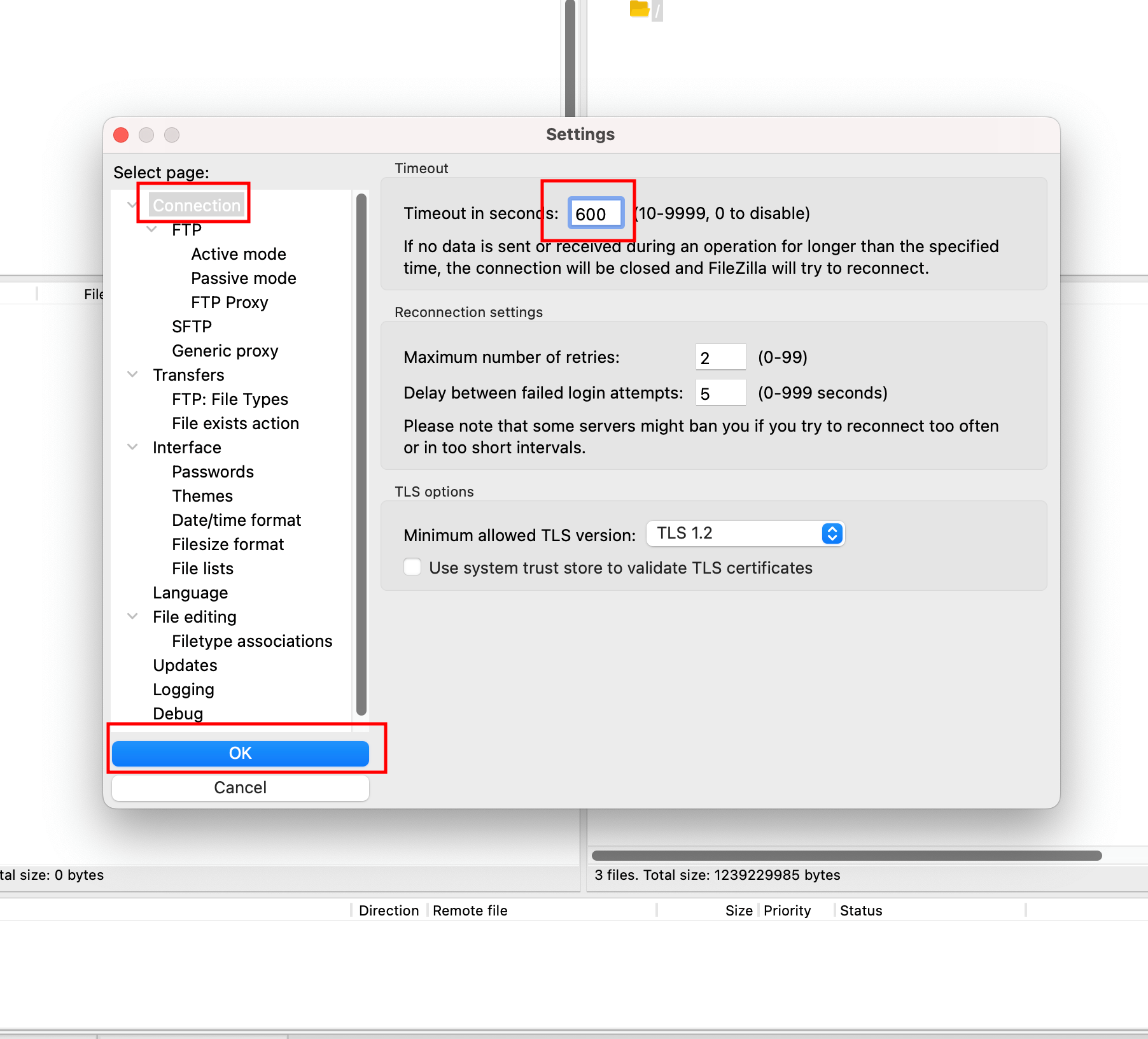
1. Open FileZilla settings
2. Increase the timeout
In the opened window select Connection in the left sidebar, increase the value to 600, and save the settings.