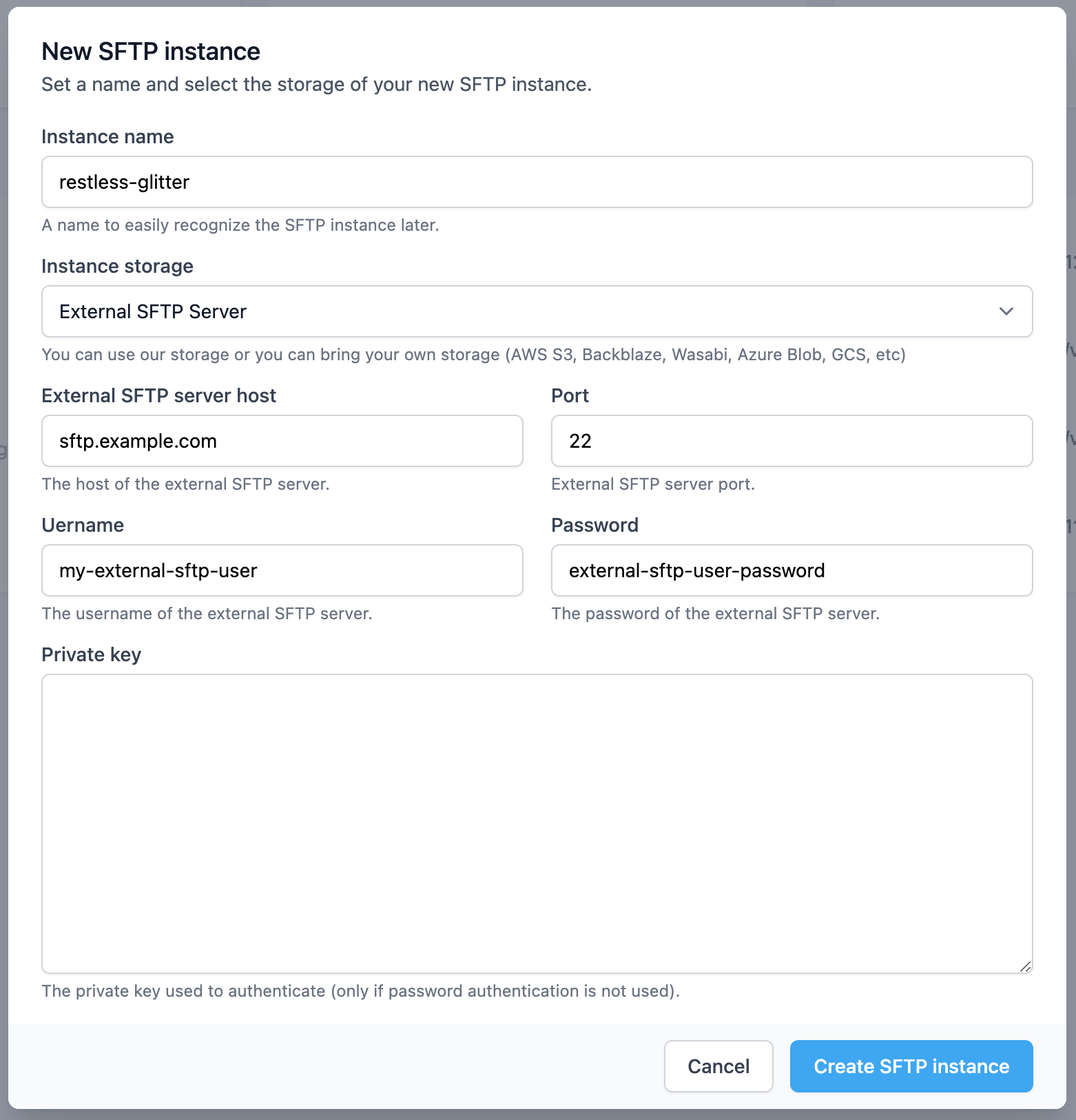External SFTP server
SFTPCloud allows you to use an existing SFTP server as the storage of your SFTP instance. This is useful when you already have an SFTP server with limited functionality or without an easy-to-use web interface.
Fill out the authentication details of the external SFTP server. In case you want to authenticate using a private key, paste it in RSA format in the "Private key" field and leave the password input empty.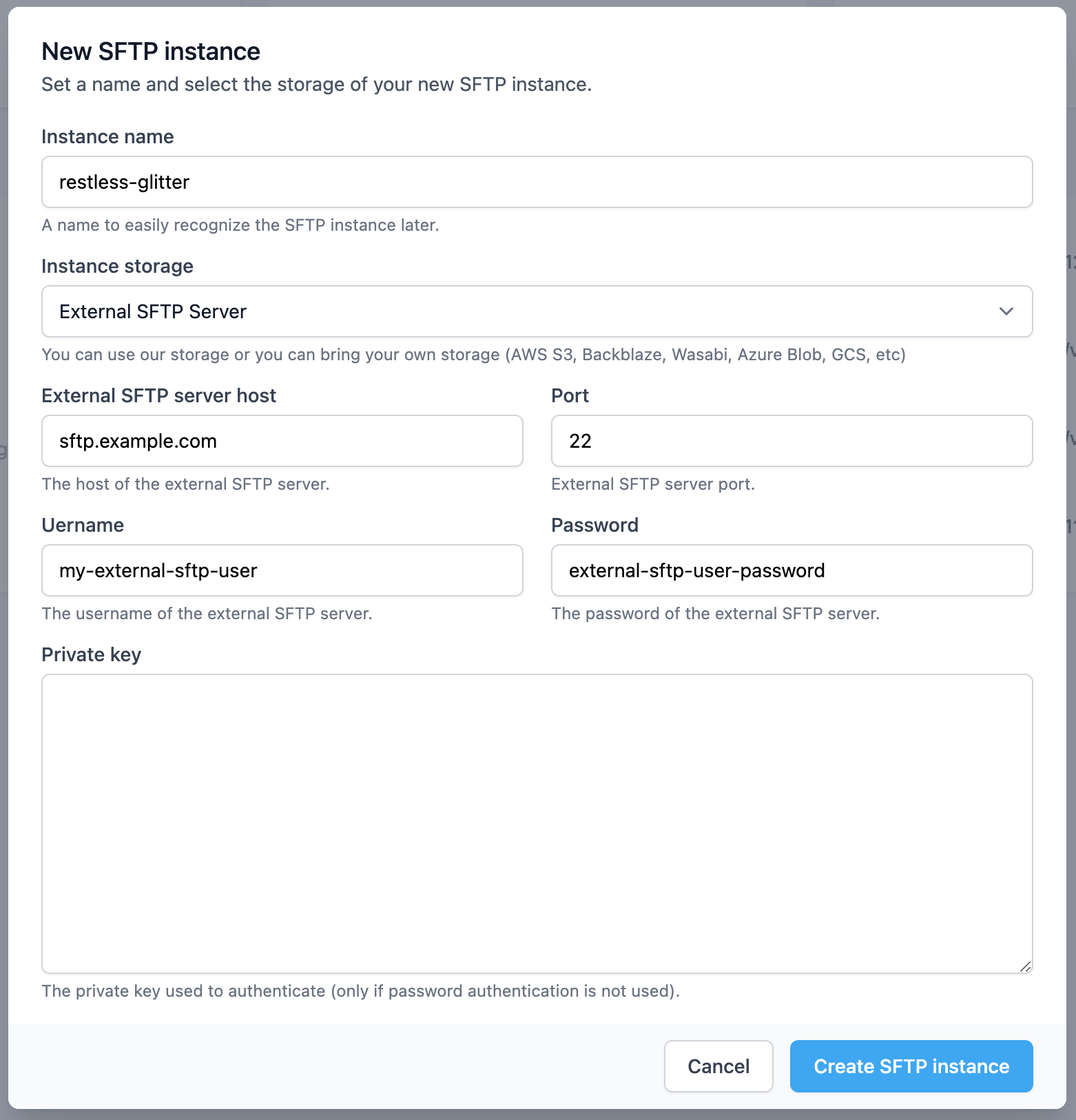
Connect the external SFTP server
Click the "New SFTP instance" button located in the header. Choose the desired region and then select "External SFTP server" as the instance storage.Fill out the authentication details of the external SFTP server. In case you want to authenticate using a private key, paste it in RSA format in the "Private key" field and leave the password input empty.