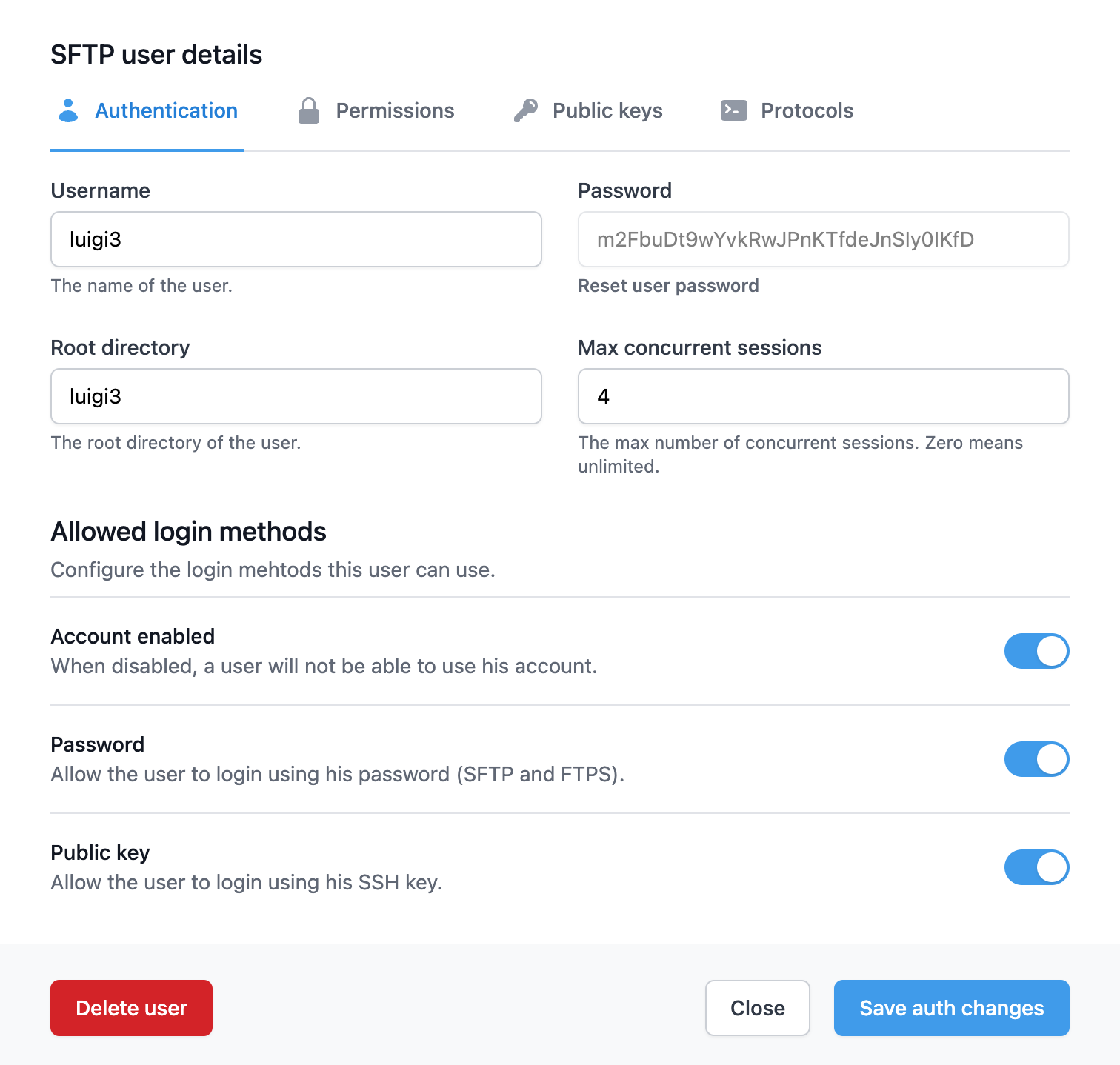FTP & SFTP as a service.
Fully Managed SFTP service with data stored in the cloud storage of your choice.
No credit card required. 7-day free trial.

FTP & SFTP as a Service
Enjoy the benefits of FTP & SFTP as SaaS
A Managed FTP & SFTP service means that we take care of everything. This allows you to easily create and use as many FTP & SFTP servers as you need.
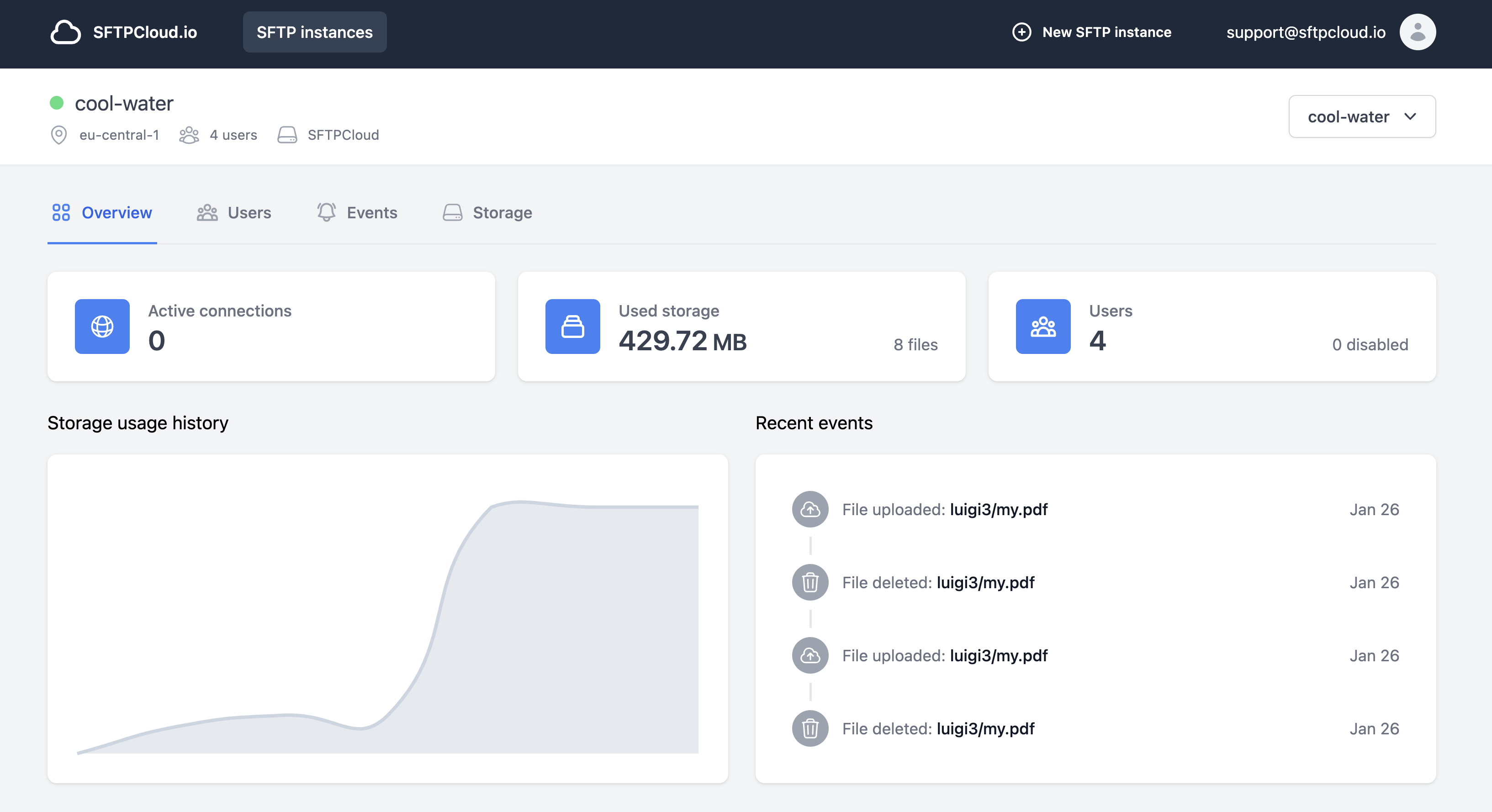
Hosted SFTP for Secure file transfers
FTP & SFTP service
Our intuitive and simple-to-use dashboard comes with powerful features that make the management of your FTP & SFTP servers a breeze.
Quick setup
Provisioning a new FTP & SFTP server takes less than 1 minute and you can create as many SFTP servers as needed.
Configurable protocols
You can easily enable or disable multiple protocols: FTP (File Transfer Protocol) and SFTP (Secure File Transfer Protocol, or or SSH File Transfer Protocol)).
SFTP Server Inbound rules
Easily control who is allowed to connect to your FTP & SFTP server by defining lists with allowed or blocked IP addresses.
Secure & scalable SFTP hosting
SFTPCloud has a strong focus on security & scalability. It uses cloud servers to offer a highly scalable hosted SFTP service.
Easily transfer files
Manage your files using your favorite FTP client (WinSCP, FileZilla, command line, etc). A web-based SFTP client with a simple user interface that allows you to transfer files securely is also available.
Multiple cloud storages
Use the S3-based storage provided by us or connect your own cloud storages (S3, GCS, Azure Blob Storage, etc).
Real-time active connections
View in real-time which user accounts are connected to your SFTP & FTP server endpoint. The active file transfers are also visible.
Configurable bandwidth & storage quotas
You can configure the bandwidth & storage each user is allowed to use.
Notifications
You can get notified when different file events happen via webhooks and email.
Security
Security is our top priority. We recognize the importance of protecting your data and take all necessary steps to ensure secure file transfers.
-
Manage user access
-
Strong authentication & encryption
-
Own your data
Control the login methods, protocols, public keys & permissions of each user. Additionally, you can restrict access to a specific path (chroot).
The data stored on SFTPCloud is encrypted in transit and, when dealing with more sensitive data, encrypted at rest. The SFTP user can log in using auto-generated strong passwords or public key authentication via the SFTP protocol or the File Transfer Protocol (FTP).
We provide each user with its own isolated S3-compatible storage but you can always bring your own storage. By doing that, your data is stored on your storage.
Cloud SFTP server
SFTPCloud Managed SFTP is cloud native and takes high availability and disaster recovery very seriously. The possibility to use your own cloud storage allows SFTPCloud to be a very flexible Managed File Transfer solution.
-
AWS S3
-
Google Cloud Storage
-
Azure Blob Storage
You can use AWS S3 or any of the compatible providers (DigitalOcean Spaces, Backblaze, Wasabi, IDrive, etc) as storage for your SFTP and FTP server.
Bring your own Google Cloud Storage (GCS) and use it as storage for your FTPS & SFTP servers.
Bring your own Azure Blob Storage and use it as storage for your FTPS & SFTP servers.
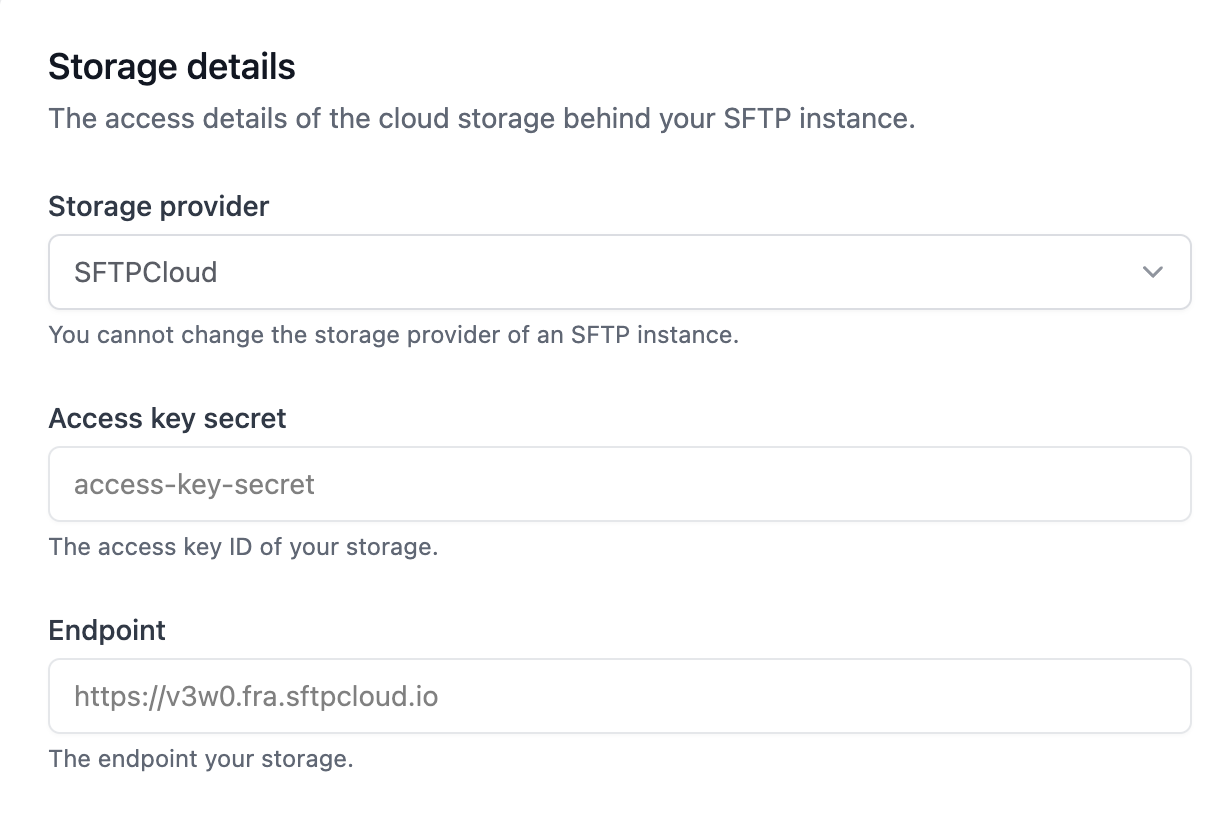
Bring your own cloud storage
Use the storage provided by us or easily connect one of the many cloud storage platforms supported (AWS S3, Wasabi, DigitalOcean Spaces, Backblaze, IDrive E2 and more).






Ready to spin-up your secure FTP server? Start your free trial today.
Frequently asked questions
-
Yes, multiple file transfer protocols are supported: FTP and SFTP. Additionally, the secure FTP protocol (FTPS) is also supported. Due to the native secure connection, SFTP and FTPS provide increased data security and are very useful when dealing with sensitive files.
-
We provide SFTP and FTP servers in data centers located in multiple parts of the world.
-
File uploads can be performed using any FTP/SFTP client. We also provide a web interface where an FTP/SFTP user account can connect and perform file operations.