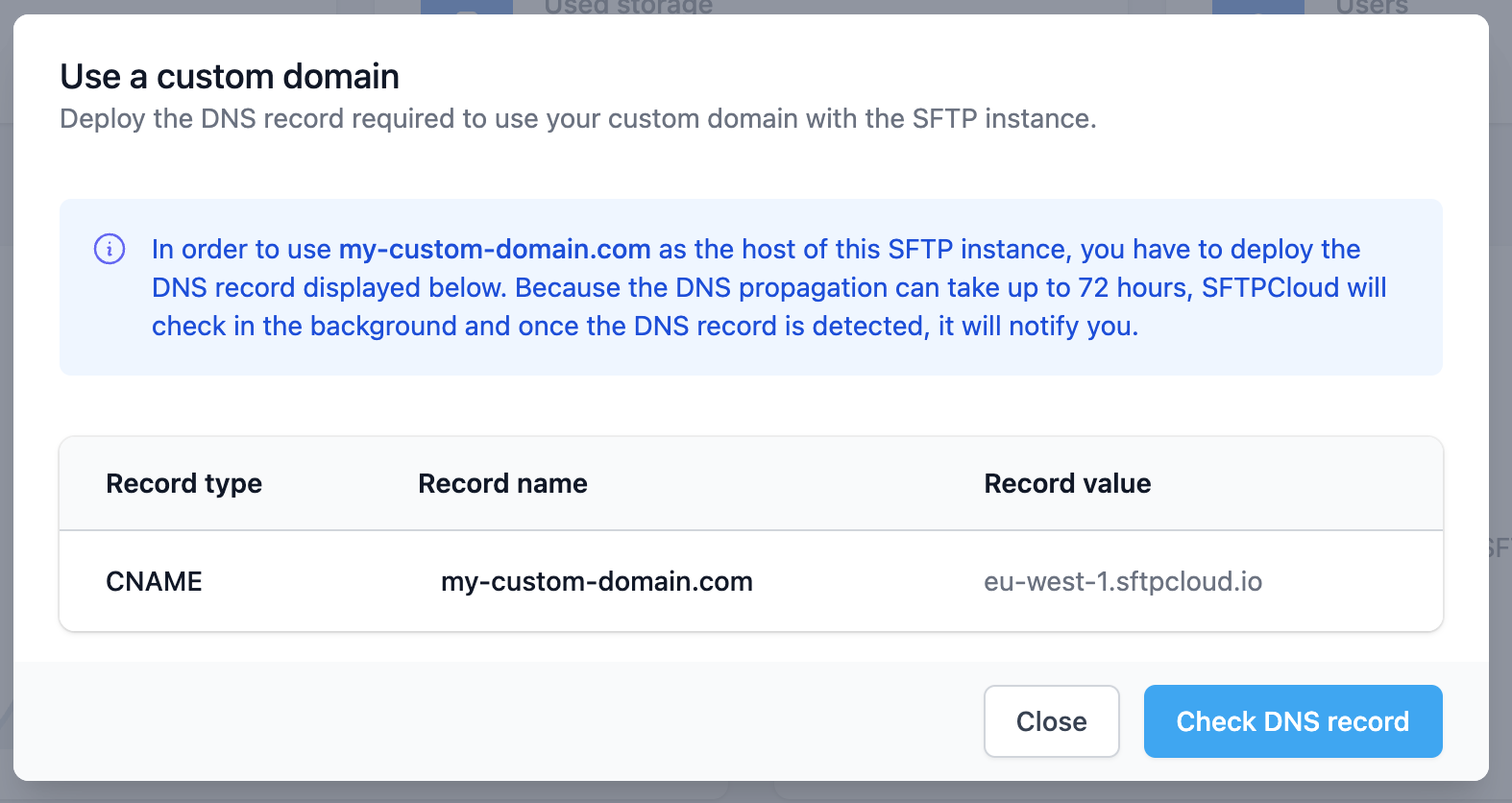Use your own domain
SFTPCloud allows you to use your domain as the connection host of an SFTP instance.
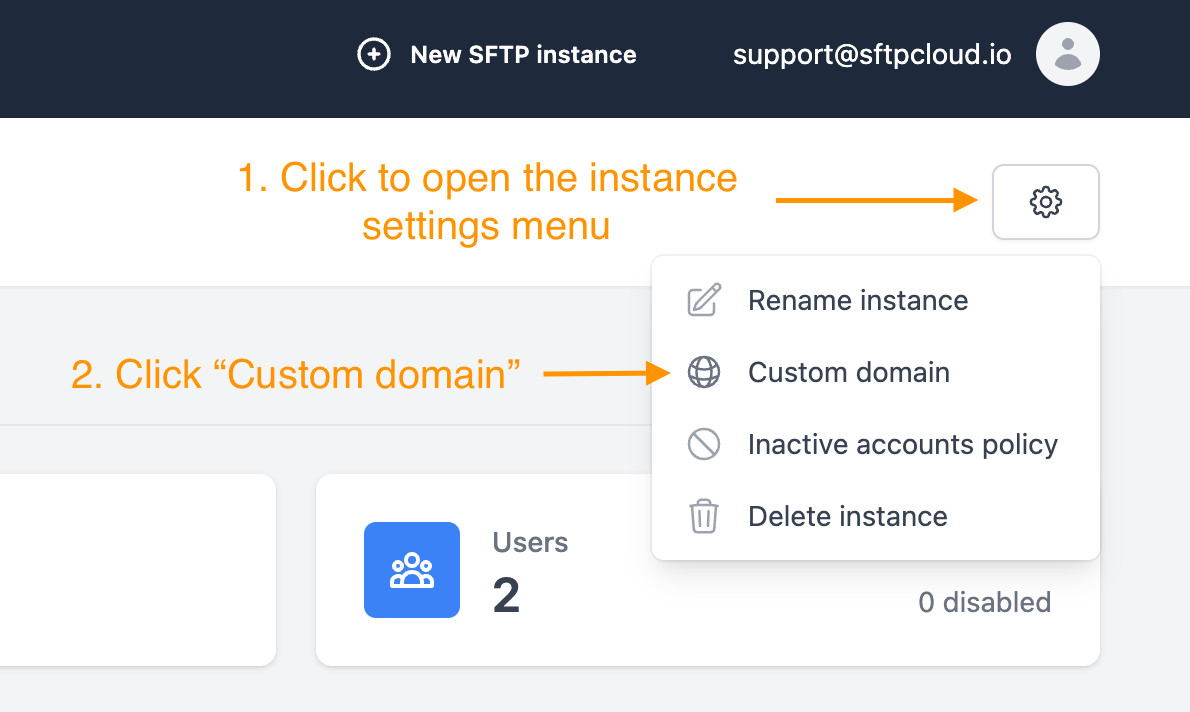
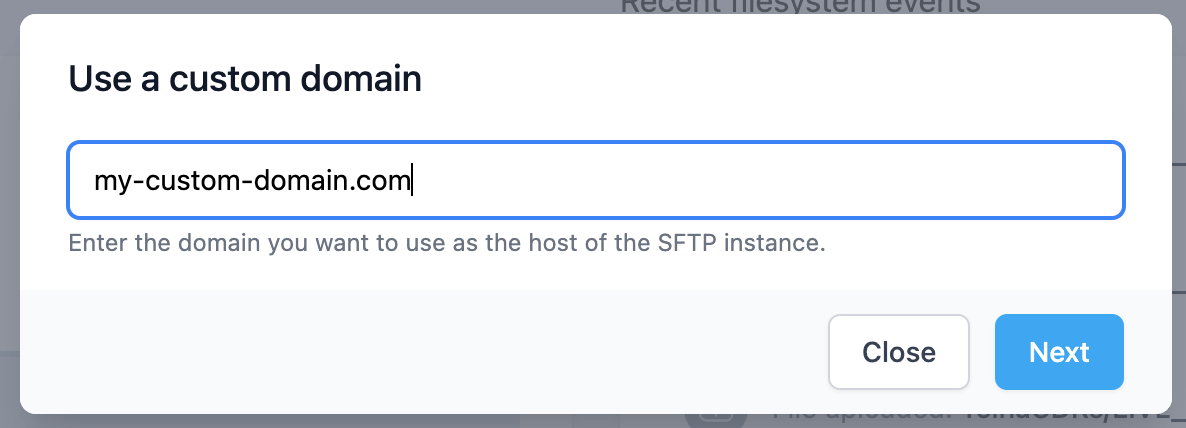
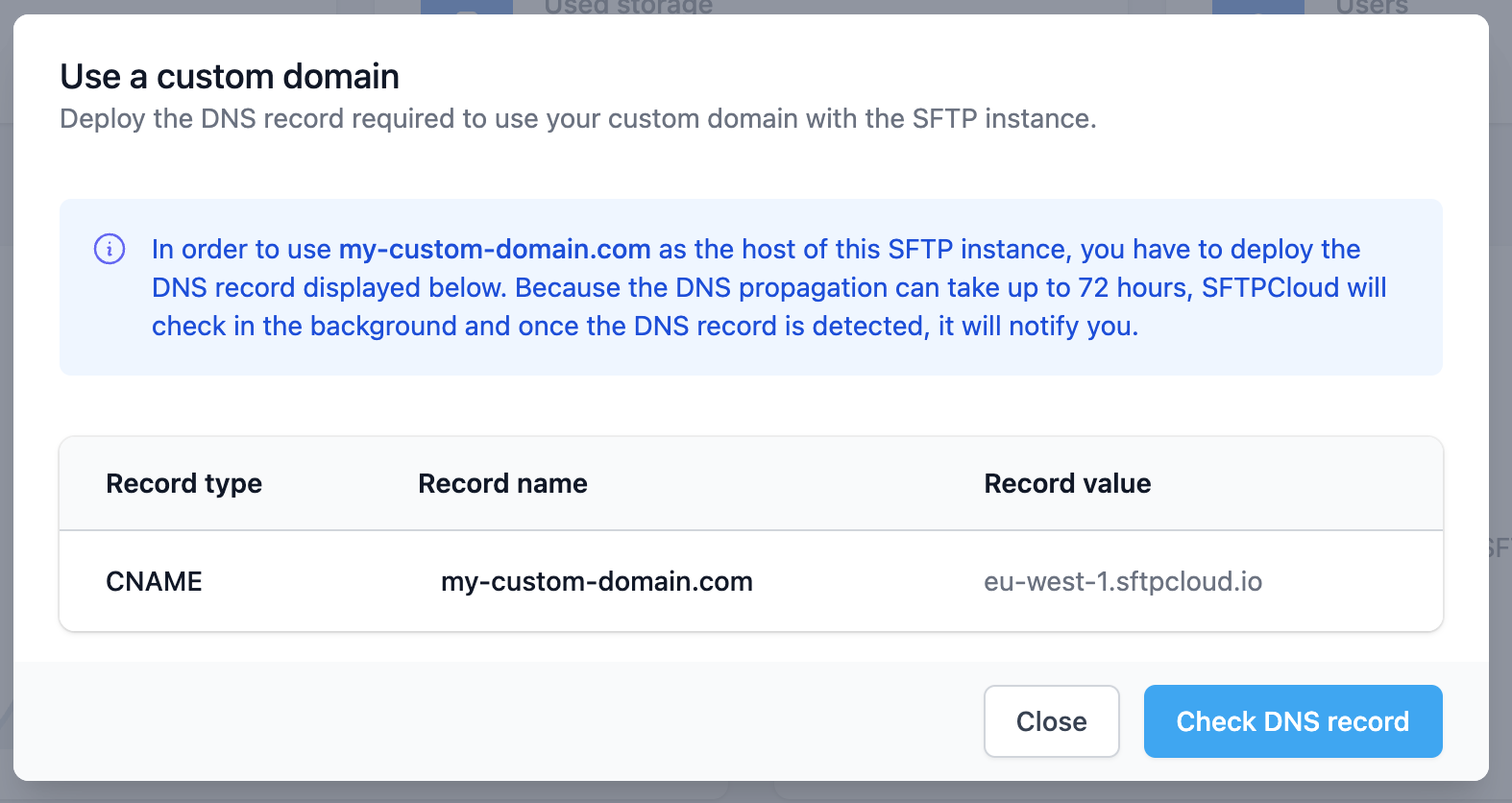
1. Open the SFTP instance settings menu
Navigate to your SFTP instance, click on the settings cog at the page's top-right and then click "Custom domain".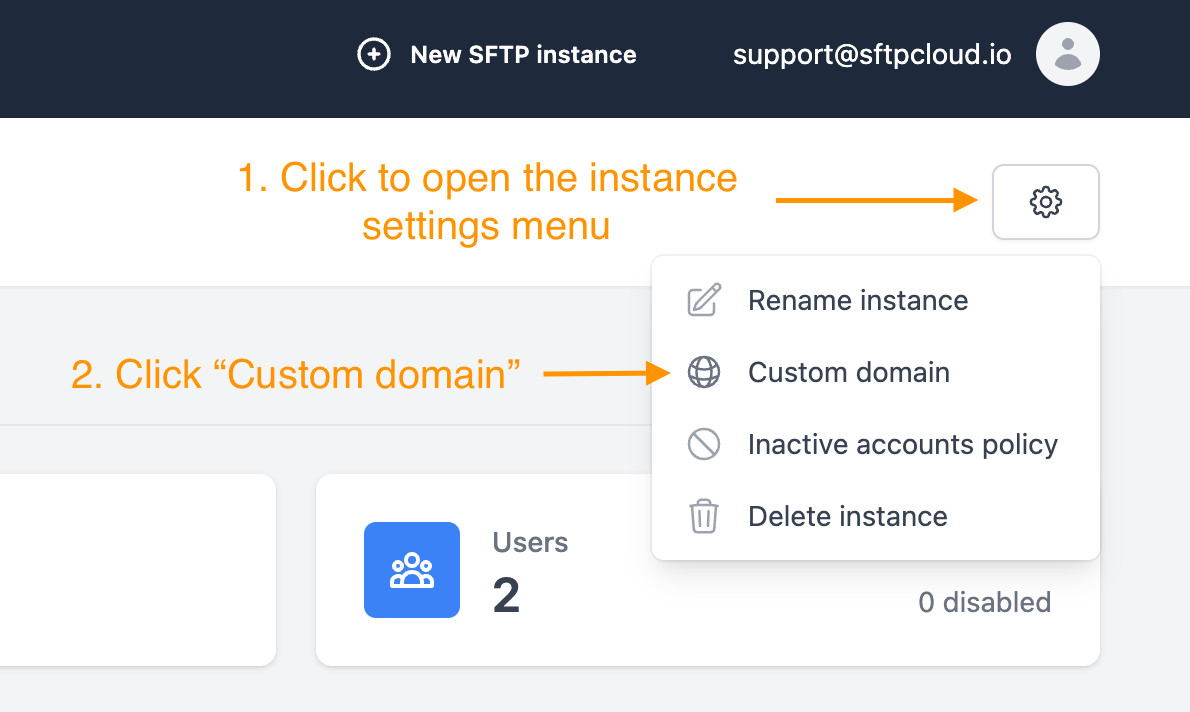
2. Enter the custom domain you want
Enter the custom domain you want to use and click the "Next" button.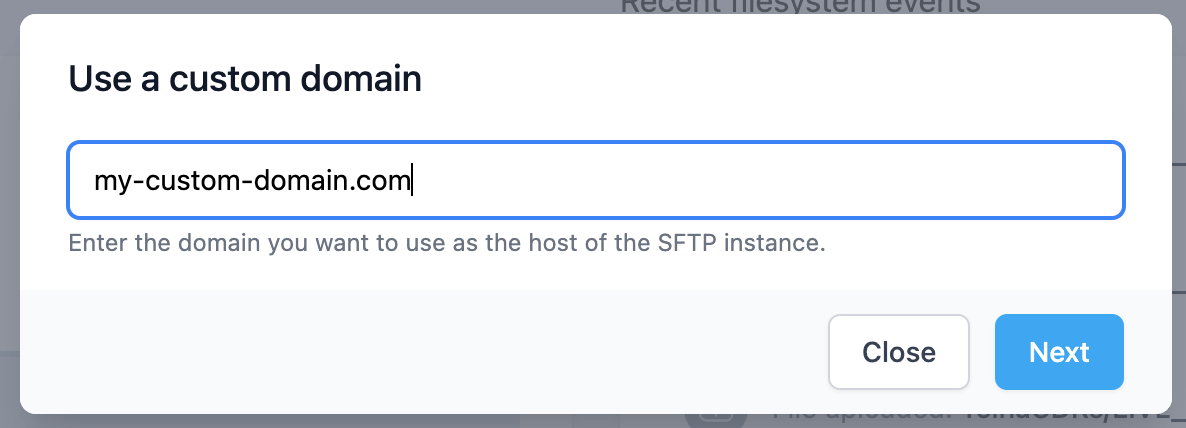
3. Deploy the DNS record
In the last step, you see the name & value of the DNS record you need to deploy. Once you deploy the record, click the "Check DNS record" button. If the DNS propagation is fast, then the custom domain is activated and can be used. If it is not, SFTPCloud will check in the background once every 5 minutes and when the record is detected, it will activate the domain and notify you via email.