Learn
SFTP vs SCP
SCP vs SFTP: Choosing the Optimal File Transfer Protocol
Transferring files securely and efficiently is a crucial aspect of modern business operations. With the plethora of options available, selecting the right file transfer protocol can make all the difference in ensuring smooth and seamless data exchange. In this blog post, we will delve into the world of SCP vs SFTP, two popular secure file transfer protocols, and help you determine which one is the optimal choice for your specific needs.
As you progress through this comprehensive comparison, you’ll gain a deeper understanding of the strengths and weaknesses of both SCP and SFTP in the context of SCP vs SFTP, their use cases, and how to integrate them into your workflow for maximum efficiency. So, let’s embark on this journey to uncover the best file transfer protocol for you!
Key Takeaways
SCP is a secure, rapid file transfer protocol for quick transfers with limited management options.
SFTP provides advanced features such as remote file management and compression, offering more control and flexibility than SCP.
The best choice depends on user needs. SCP is recommended for speed while SFTP may be better suited to complex requirements or higher security.
Exploring SCP: The Secure Copy Protocol
 The SCP protocol, or Secure Copy Protocol, is an exceptional choice for securely transferring files between an SSH server and a client. Operating over an SSH tunnel, SCP is known for its rapid transmission rates and the ability to maintain file access permissions and timestamps. So, what makes the SCP protocol this efficient, and what are its limitations?
While SCP is faster than SFTP, it does not provide as many file management options as the file transfer protocol secure (SFTP). It is recommended for rapid transfers and straightforward requirements. We should examine SCP’s mechanism and its speed advantage further.
The SCP protocol, or Secure Copy Protocol, is an exceptional choice for securely transferring files between an SSH server and a client. Operating over an SSH tunnel, SCP is known for its rapid transmission rates and the ability to maintain file access permissions and timestamps. So, what makes the SCP protocol this efficient, and what are its limitations?
While SCP is faster than SFTP, it does not provide as many file management options as the file transfer protocol secure (SFTP). It is recommended for rapid transfers and straightforward requirements. We should examine SCP’s mechanism and its speed advantage further.
Understanding SCP's Mechanism
SCP leverages SSH to transmit file paths via command-line arguments for copying files to or from remote machines. It initiates an SSH session and executes a remote scp command, transferring the contents of the source file to the local scp process, which is subsequently saved to the destination file.
Implemented natively across most operating systems, SCP provides a rapid and secure method of transferring files between hosts. It fully supports encryption and authentication, ensuring secure file transfer. But what gives SCP the upper hand when it comes to speed?
SCP's Speed Advantage
SCP’s speed advantage can be attributed to its efficient transfer algorithm and lack of packet acknowledgment mechanism. This allows SCP to transfer files faster than SFTP, particularly on high latency networks.
The lack of transmission management features in SCP eliminates the need for a mechanism to identify lost packets and resend them, thus leading to increased speed. With SCP’s strengths established, we should turn our focus to SFTP.
Unpacking SFTP: The SSH File Transfer Protocol
 SFTP, or Secure File Transfer Protocol (SSH File Transfer Protocol), is one of the secure file transfer protocols that facilitates remote file management, resume capability, and file compression. It provides a more advanced set of features compared to SCP, making it a popular choice for users requiring greater flexibility and control over their file transfers, especially when using the SFTP protocol.
Next, we examine the versatility of SFTP and the SFTP client experience, emphasizing the benefits of choosing SFTP over SCP in terms of file management, control, and auditing capabilities.
SFTP, or Secure File Transfer Protocol (SSH File Transfer Protocol), is one of the secure file transfer protocols that facilitates remote file management, resume capability, and file compression. It provides a more advanced set of features compared to SCP, making it a popular choice for users requiring greater flexibility and control over their file transfers, especially when using the SFTP protocol.
Next, we examine the versatility of SFTP and the SFTP client experience, emphasizing the benefits of choosing SFTP over SCP in terms of file management, control, and auditing capabilities.
The Versatility of SFTP
SFTP offers a wide range of file operations and management capabilities, such as search, organization, and pausing/resuming of transfers. It establishes a secure, encrypted connection using the SSH protocol, followed by sending SFTP commands through this encrypted channel to the remote server to manage files.
SFTP enables users to:
View directories
Delete files
Execute other operations on remote files
Support file compression and decompression
This provides even more flexibility in file management.
The SFTP Client Experience
SFTP clients, such as:
WinSCP
FileZilla
Cyberduck
Transmit
Core FTP
Our managed file transfer server provides a user-friendly experience with drag-and-drop actions and command variables for file transfer automation. This makes it incredibly easy for users to manage and transfer files securely, even without prior experience with SFTP.
The command variables used in SFTP for file transfer automation include:
Username
Password
Port number
These variables allow for seamless operations on the SFTP server and arranging script execution. Furthermore, SFTP permits authentication by means of public keys rather than passwords, enhancing the overall security of the file transfer process.
SCP vs SFTP: A Comparative Analysis
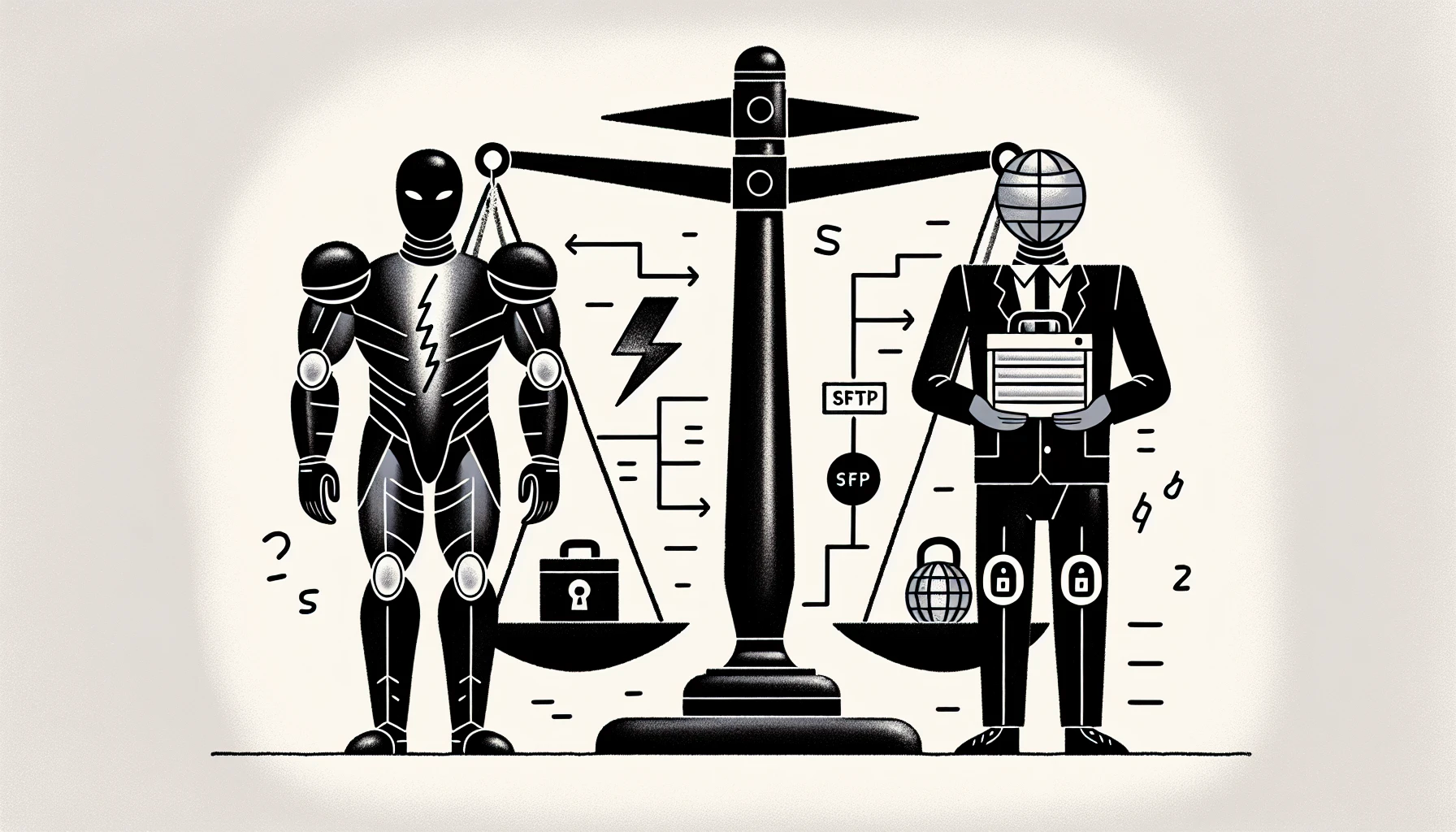 Having explored both SCP and SFTP, we can now compare them in terms of functionality, security, speed, and use cases. While SCP is faster than SFTP and excels in simpler requirements, SFTP offers a more comprehensive set of file management capabilities that cater to a wider range of needs.
Next, we challenge these two protocols in a functionality face-off and a security showdown, aiding you in making a decision about which one is best suited for your specific requirements.
Having explored both SCP and SFTP, we can now compare them in terms of functionality, security, speed, and use cases. While SCP is faster than SFTP and excels in simpler requirements, SFTP offers a more comprehensive set of file management capabilities that cater to a wider range of needs.
Next, we challenge these two protocols in a functionality face-off and a security showdown, aiding you in making a decision about which one is best suited for your specific requirements.
Functionality Face-off
When comparing SFTP and SCP, it is important to note that SCP is limited to secure file copying, while SFTP offers more advanced file management capabilities.
SFTP provides remote file management capabilities, such as:
Pausing/resuming of transfers
Viewing the remote directory structure
Listing directory contents
Creating and deleting directories
Modifying file permissions
The system is designed to enable users to have more control and flexibility in managing their files.
On the other hand, SCP offers secure file copying capabilities, but its functionality is somewhat restricted outside of that. In scenarios where advanced file management features are not required, SCP may be the more suitable choice.
Security Showdown
Both SCP and SFTP use SSH for encryption and authentication, providing equal levels of security. They ensure that the data transferred is encrypted and that the identities of the client and server are verified.
While SCP is typically faster than SFTP when transferring files, it does not provide as many file management options as SFTP. As a result, the choice between SCP and SFTP will largely depend on your specific needs and preferences.
When to use SCP over SFTP
SCP is better suited for quick file transfers, simple integration into scripts, and less complex needs. Its speed advantage is particularly advantageous when transferring large files or large amounts of data. In addition, SCP is supported by most operating systems, making it an accessible choice for many users.
Below, we discuss scenarios where SCP is the preferred choice over SFTP and explain how its unique strengths can benefit users in these situations.
Quick Transfers and Scripting
SCP is ideal for:
Transferring files quickly and securely
Not needing advanced file management features
Being specified on the command line
Scripting and automation
Its non-interactive nature makes it ideal for these purposes.
When speed and simplicity are prioritized, SCP is generally the better choice, offering superior transfer speeds compared to SFTP. This can be particularly advantageous when dealing with large files or in high latency environments.
Less Complex Needs
SCP is a good choice for users with less complex file transfer needs and who prioritize speed over functionality. Its more efficient transfer algorithm does not require packet acknowledgment, unlike SFTP, resulting in faster transfer speeds.
For those with simpler requirements, such as copying files between systems without the need for advanced file management features, SCP is an ideal choice. However, it is important to note that SFTP is considered the more secure successor to SCP and may be a better option for those with more complex needs or where security is a priority.
The Advantages of Choosing SFTP
 SFTP offers the following benefits compared to SCP:
Enhanced file management
Better control
Auditing capabilities
More versatile option
Catering to a wider range of user needs
Greater flexibility in file transfer operations.
We examine the benefits of choosing SFTP over SCP, including its advanced file management features and improved control and auditing capabilities.
SFTP offers the following benefits compared to SCP:
Enhanced file management
Better control
Auditing capabilities
More versatile option
Catering to a wider range of user needs
Greater flexibility in file transfer operations.
We examine the benefits of choosing SFTP over SCP, including its advanced file management features and improved control and auditing capabilities.
Enhanced File Management
SFTP allows for remote file management, including search, organization, and pausing/resuming transfers. It supports file compression and decompression, providing even more flexibility in file management.
In addition to its advanced file management capabilities, SFTP, which utilizes secure shell, offers secure data authentication and encryption, ensuring that sensitive information is protected during secure file transfers.
Better Control and Auditing
SFTP provides better control over file distribution and auditing, making it a more secure choice for sensitive data transfers. SFTP encrypts all data transferred between the client and server, including usernames and passwords, to ensure that the data is protected from unauthorized access.
Auditing capabilities, such as generating log entries for every client request processed, provide administrators with valuable information regarding remote file operations executed by users. These features ensure that file transfers are secure, traceable, and auditable, thus providing greater control and visibility over the transfer process.
Integrating SCP and SFTP into Your Workflow
Integrating SCP and SFTP into your workflow involves selecting the right tools and focusing on automation and efficiency. By choosing the appropriate software and utilities for your specific file transfer needs, you can streamline your processes and improve overall productivity.
We will guide you on integrating SCP and SFTP into your workflow with the right tools and a focus on automation and efficiency.
Selecting the Right Tools
Choose the appropriate software and utilities for your specific file transfer needs, considering factors like manageability, compatibility, and ease of use. Some popular SCP and SFTP client software options include WinSCP, FileZilla, and SolarWinds Solar-PuTTY, while also keeping in mind other file transfer protocols that may suit your requirements.
When selecting an SCP or SFTP client, it is important to consider aspects such as:
Security
Features
Ease of use
Compatibility
Performance
Support
Cost
Be sure to try out multiple clients to find the one that best meets your requirements.
Summary
In conclusion, both SCP and SFTP have their unique strengths and use cases. SCP is ideal for quick file transfers, simple integration into scripts, and less complex needs, while SFTP offers more advanced file management capabilities, better control, and auditing. The choice between SCP and SFTP will largely depend on your specific needs and preferences.
By understanding the differences between these two secure file transfer protocols and integrating the right tools into your workflow, you can ensure smooth and seamless data exchange, improving overall productivity and efficiency. The world of secure file transfers is vast, and the choice is yours to make!
Frequently Asked Questions
Can you SCP to an SFTP server?
Yes, you can use programs like SSH Secure Shell, PuTTy, FileZilla or WinSCP to connect to your SFTP server. These tools are free and open source for Windows, MacOS and Linux platforms. In addition, many HTML editors like DreamWeaver also support connecting to a server using SFTP.
Is SCP and SSH the same thing?
No, SCP and SSH are not the same thing. SSH is used for logging into remote systems and for controlling those systems, while SCP is used for securely transferring files between a local host and a remote host or between two remote hosts based on the SSH protocol.
Is SCP being deprecated?
SCP has been deprecated after the release of CVE-2020-15778 and OpenSSH's recommendation to migrate to SFTP. This makes it clear that SCP is no longer the preferred method of securely transferring computer files between a local and remote host.
Does anyone still use SFTP?
Yes, SFTP is still used extensively, both as a mandated and recommended data transfer protocol for many frameworks and compliance regulations.
How can I integrate SCP and SFTP into my workflow?
Integrating SCP and SFTP into your workflow can be achieved by selecting the right tools and focusing on automation measures to streamline file transfer processes and boost productivity.
 The SCP protocol, or Secure Copy Protocol, is an exceptional choice for securely transferring files between an SSH server and a client. Operating over an SSH tunnel, SCP is known for its rapid transmission rates and the ability to maintain file access permissions and timestamps. So, what makes the SCP protocol this efficient, and what are its limitations?
While SCP is faster than SFTP, it does not provide as many file management options as the file transfer protocol secure (SFTP). It is recommended for rapid transfers and straightforward requirements. We should examine SCP’s mechanism and its speed advantage further.
The SCP protocol, or Secure Copy Protocol, is an exceptional choice for securely transferring files between an SSH server and a client. Operating over an SSH tunnel, SCP is known for its rapid transmission rates and the ability to maintain file access permissions and timestamps. So, what makes the SCP protocol this efficient, and what are its limitations?
While SCP is faster than SFTP, it does not provide as many file management options as the file transfer protocol secure (SFTP). It is recommended for rapid transfers and straightforward requirements. We should examine SCP’s mechanism and its speed advantage further.
 SFTP, or Secure File Transfer Protocol (SSH File Transfer Protocol), is one of the secure file transfer protocols that facilitates remote file management, resume capability, and file compression. It provides a more advanced set of features compared to SCP, making it a popular choice for users requiring greater flexibility and control over their file transfers, especially when using the SFTP protocol.
Next, we examine the versatility of SFTP and the SFTP client experience, emphasizing the benefits of choosing SFTP over SCP in terms of file management, control, and auditing capabilities.
SFTP, or Secure File Transfer Protocol (SSH File Transfer Protocol), is one of the secure file transfer protocols that facilitates remote file management, resume capability, and file compression. It provides a more advanced set of features compared to SCP, making it a popular choice for users requiring greater flexibility and control over their file transfers, especially when using the SFTP protocol.
Next, we examine the versatility of SFTP and the SFTP client experience, emphasizing the benefits of choosing SFTP over SCP in terms of file management, control, and auditing capabilities.
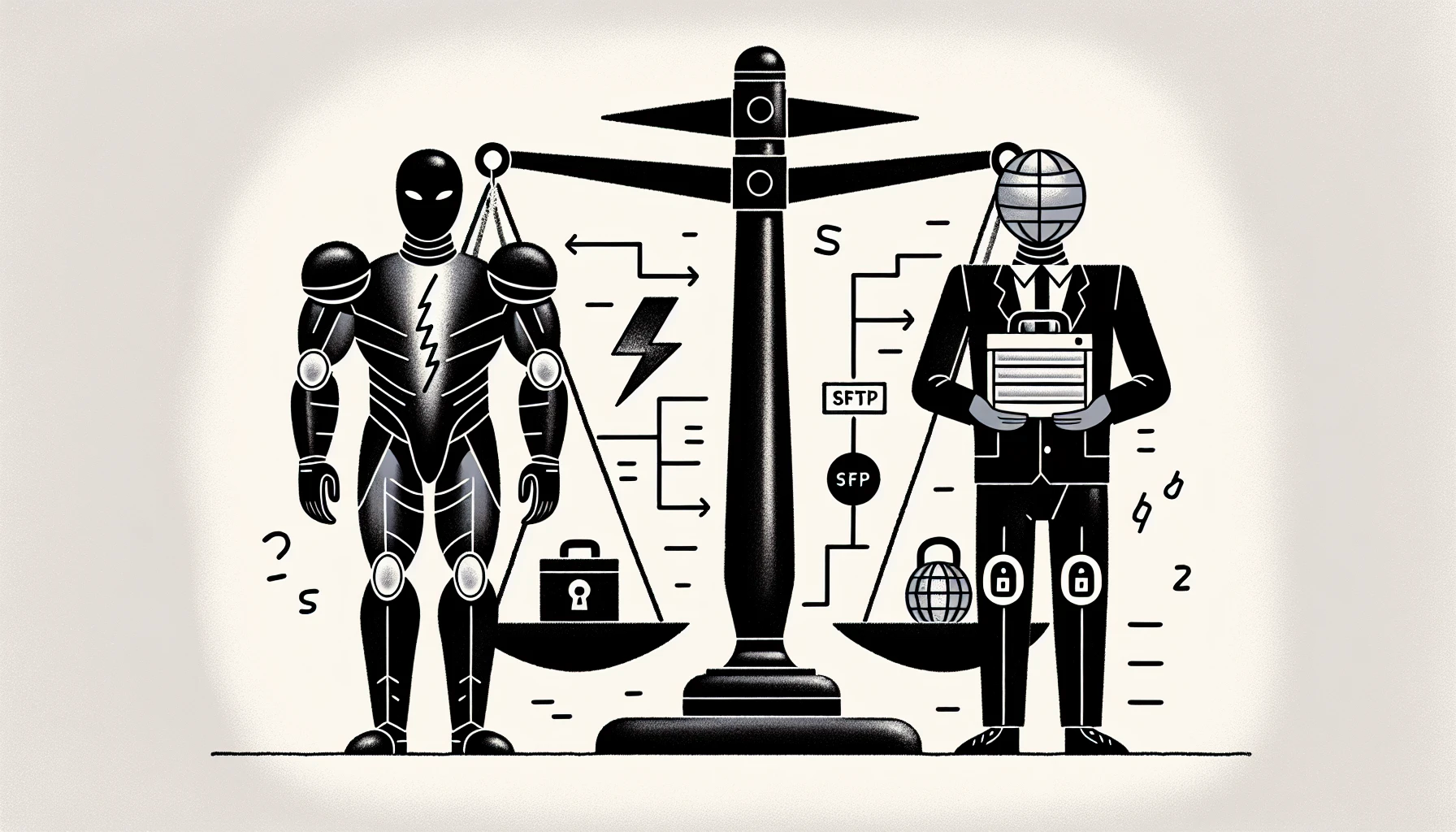 Having explored both SCP and SFTP, we can now compare them in terms of functionality, security, speed, and use cases. While SCP is faster than SFTP and excels in simpler requirements, SFTP offers a more comprehensive set of file management capabilities that cater to a wider range of needs.
Next, we challenge these two protocols in a functionality face-off and a security showdown, aiding you in making a decision about which one is best suited for your specific requirements.
Having explored both SCP and SFTP, we can now compare them in terms of functionality, security, speed, and use cases. While SCP is faster than SFTP and excels in simpler requirements, SFTP offers a more comprehensive set of file management capabilities that cater to a wider range of needs.
Next, we challenge these two protocols in a functionality face-off and a security showdown, aiding you in making a decision about which one is best suited for your specific requirements.
 SFTP offers the following benefits compared to SCP:
SFTP offers the following benefits compared to SCP: