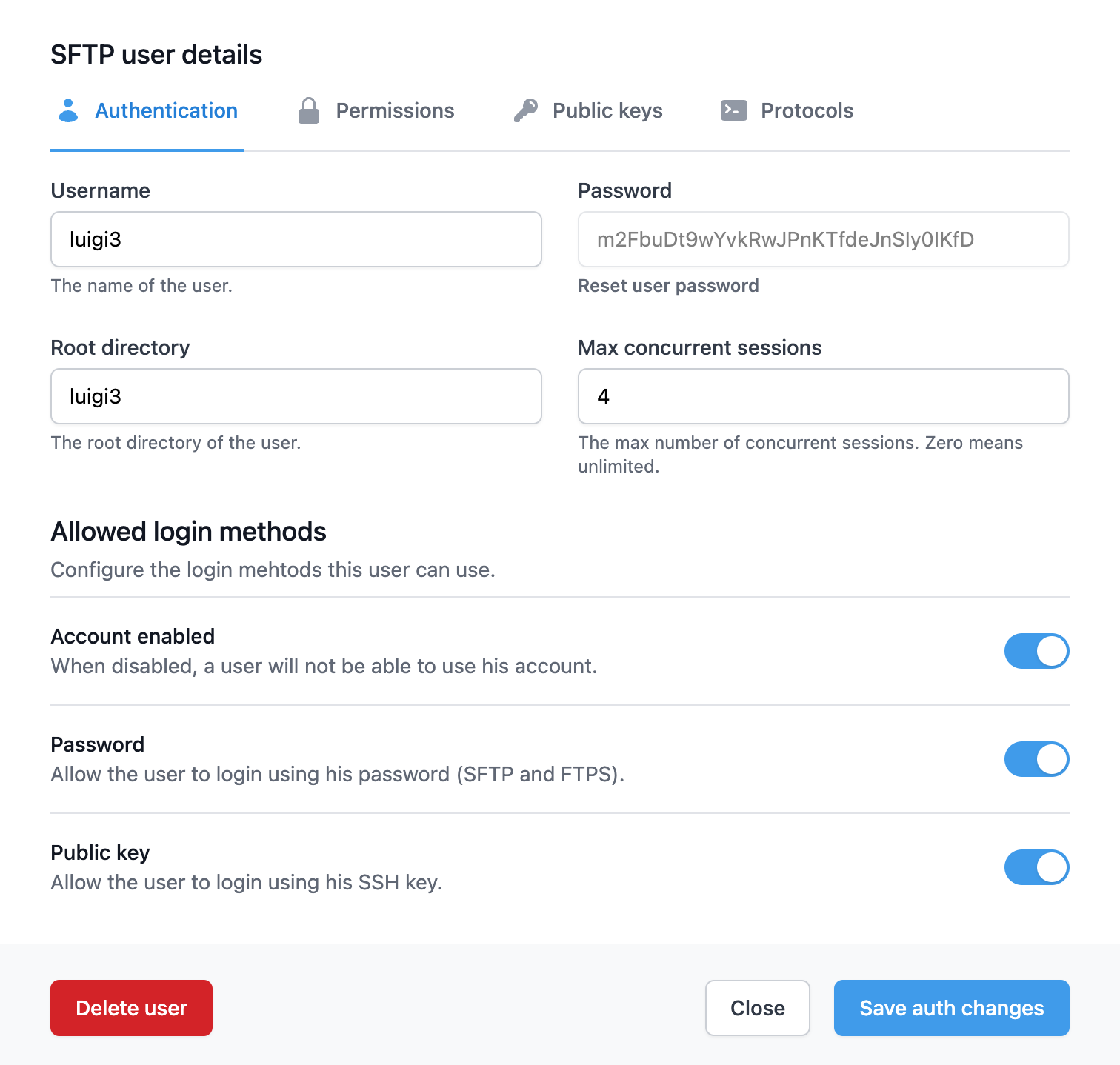FTP and SFTP using Google Cloud Storage
Turn your Google Cloud Storage account into an FTP and SFTP server using SFTPCloud.
No credit card required. 7-day free trial.

Fully managed
Google Cloud SFTP and FTP
SFTPCloud acts as an SFTP Gateway and provides SFTP access to the Google Cloud Platform. Simply create as many FTP & SFTP servers as you need, powered by your own Google Cloud Storage account.
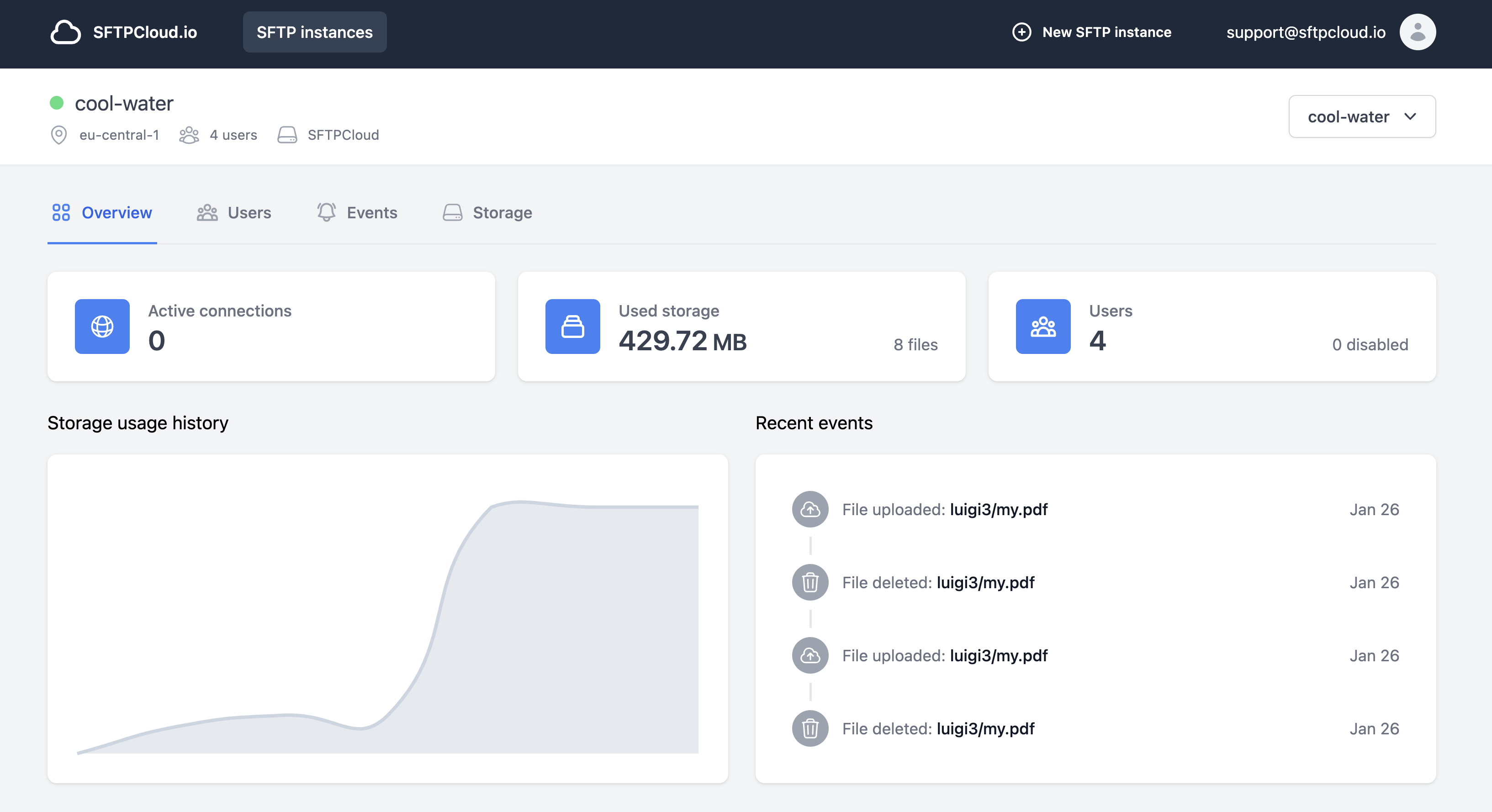
Powerful features
Powerful yet simple to manage
Our intuitive dashboard comes with powerful features that make the management of your FTP & SFTP servers powered by your GCS bucket a breeze.
Quick setup
Provisioning your own SFTP server takes less than 1 minute: select the storage you want to use and we handle the rest.
Configurable protocols
Easily configure if a user should be able to connect using the SFTP protocol (TCP port 22), the FTP protocol (TCP port 21), or both.
Inbound rules
Easily control who is allowed to connect to your SFTP server by defining lists with allowed or blocked IP addresses.
Secure & scalable SFTP server
SFTPCloud has a strong focus on security & scalability and uses only secure file access protocols.
Simple file transfer & management
Manage your files using your favorite FTP client (WinSCP, FileZilla, command line, etc) or an intuitive browser SFTP client.
Google Cloud SFTP Gateway
All the files are stored inside your own Google Cloud Storage account and can be accessed via SFTP (or FTP) using existing SFTP clients.
Real-time active connections
View in real-time which users are connected to your SFTP and FTP server. Additional details, such as the IP address and the used SFTP client are also visible.
Configurable bandwidth & storage quotas
You can configure the bandwidth & storage each user is allowed to use.
Notifications
You can get notified when different file events happen via webhooks and email.
Security
Security is our top priority. We recognize the importance of protecting your data and take all necessary steps to ensure secure file transfers.
-
Granular user control
-
Strong authentication & encryption
Control the login methods, protocols, private key & permissions of each user. Additionally, you can restrict access to a specific folder (chroot).
SFTP works over the SSH protocol, which means that SFTP leverages the security features of SSH for secure file transfer operations. The SFTP user must log in using an auto-generated strong password or private & public key authentication.
High availability and cloud native
SFTPCloud is designed to be cloud native and offer high availability. This allows you to create FTP and SFTP servers that are directly powered by your Google Cloud Storage account.
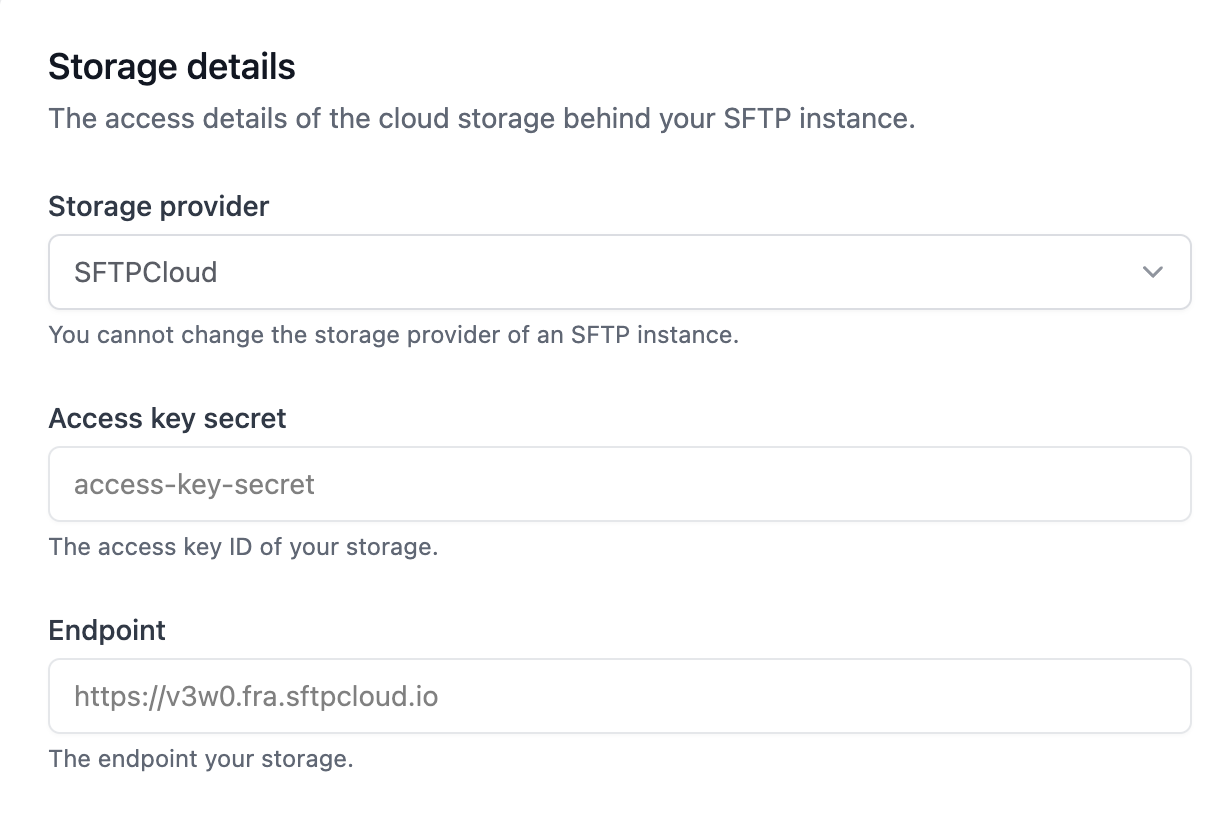
SFTP for Google Cloud Storage is not enough?
Besides Google Cloud Storage, SFTPCloud can be used as an SFTP Gateway for a variety of other storage providers, such as AWS S3, Azure Blob Storage, Wasabi, and more.